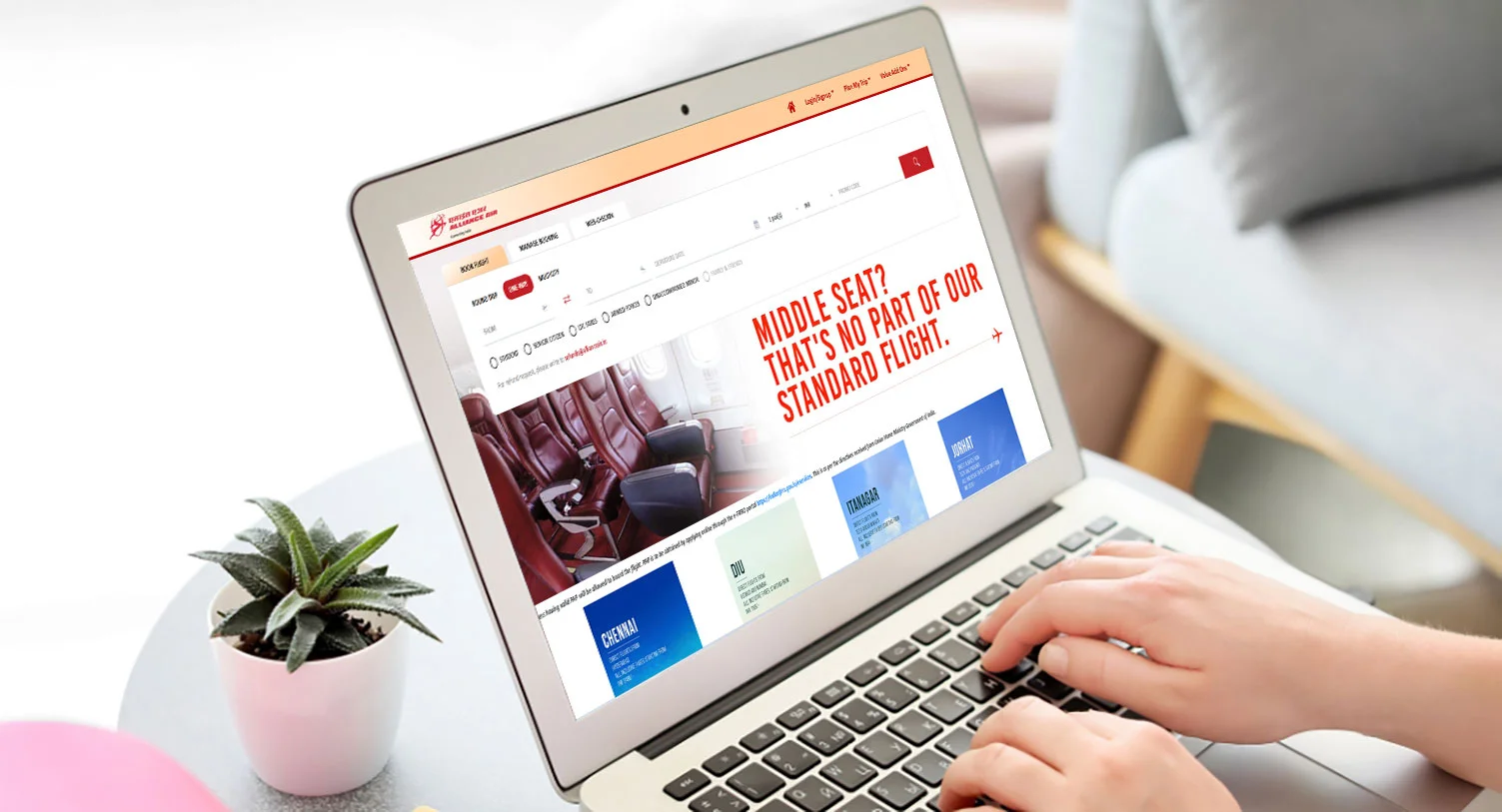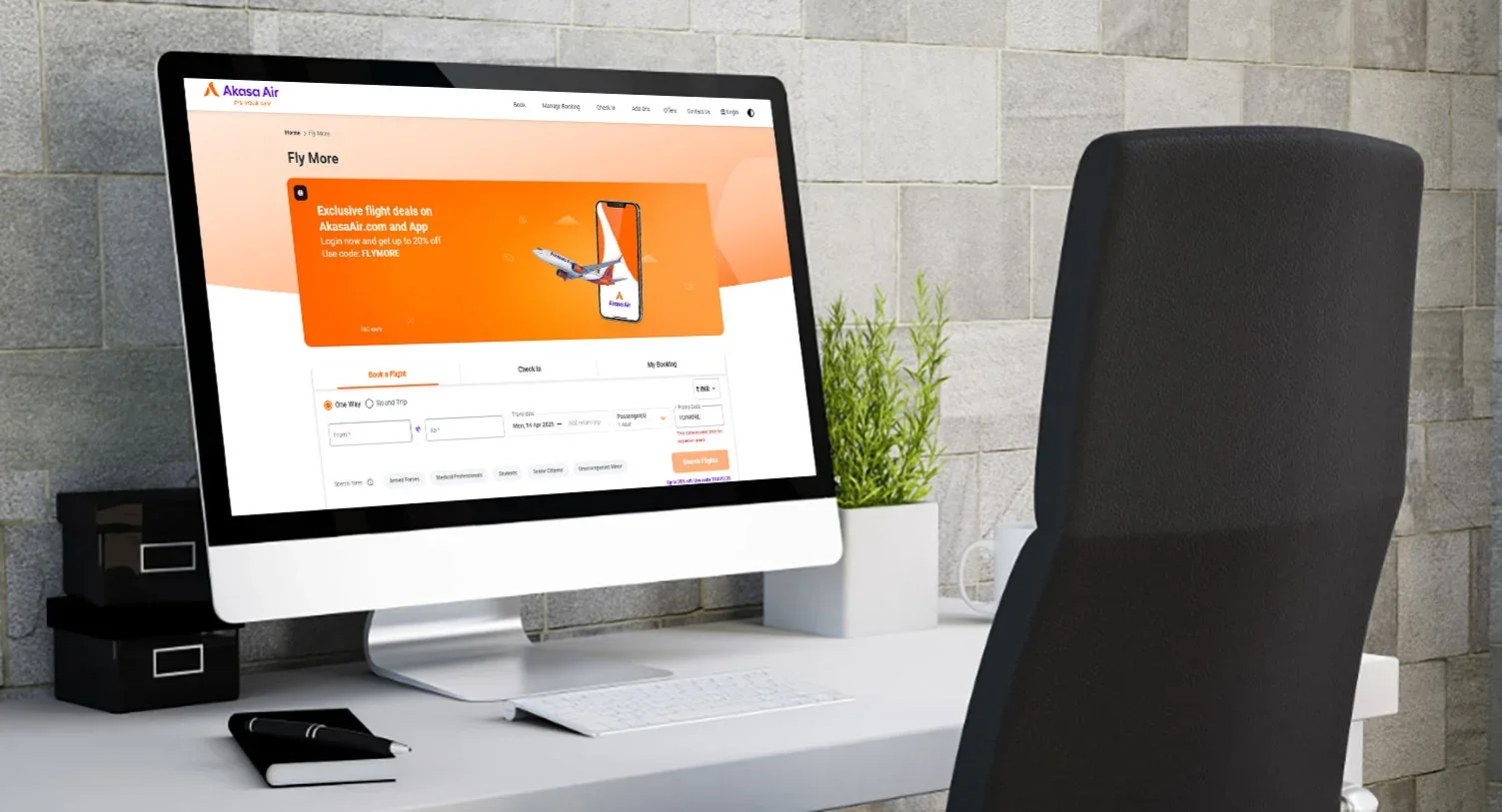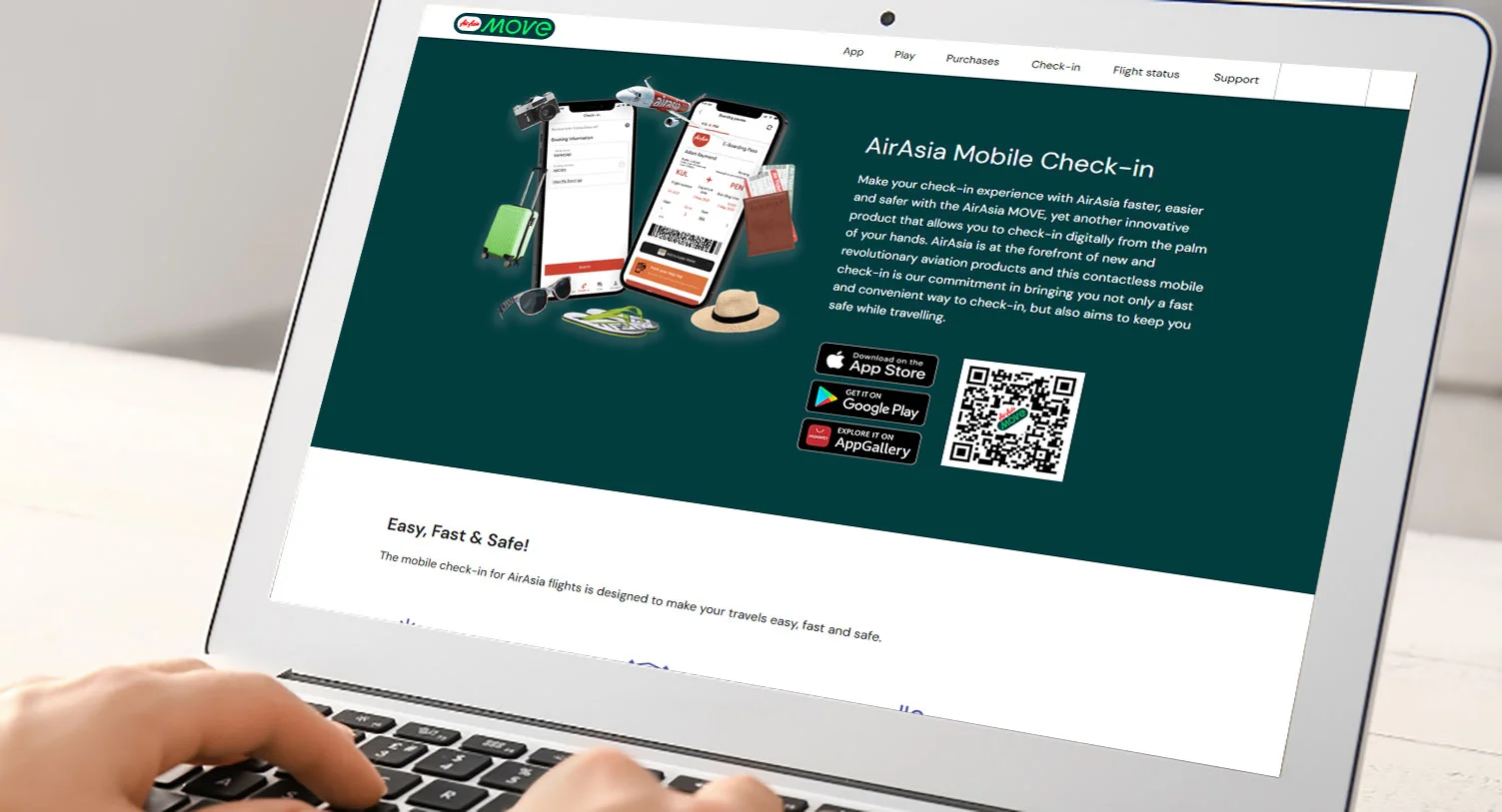- Apr 10, 2025
IndiGo is one of travellers' most highly preferred airlines for multiple reasons, one of the most prominent being its seamless and time-efficient online check-in facility. It is unarguably the best airline for web check-in in India, allowing passengers to complete the check-in procedure effortlessly and embark on their flight journey conveniently. Read ahead to dig deep into IndiGo Airlines' online check-in facility, comprehending all its crucial facts, such as the correct procedure, advantages, guidelines, and more.
What is Web Check-in?
Web check-in, also called online check-in, is the process of completing the check-in procedure online through the airline's website or application. The web check-in makes this process extremely effortless and highly manageable, saving time and avoiding the long airport check-in counter queues.
Benefits of IndiGo Web Check-in
IndiGo offers various methods for passengers to complete the check-in process, so why should you prefer the online method? This question might have crossed your mind. IndiGo Airlines web check-in offers multiple advantages that make it easier for flyers to effortlessly and time-efficiently manage the different steps involved in this procedure. Here are the benefits it provides:
- Saves Time: You no longer have to stand in the long queues at the check-in counter at the airport for the check-in procedure. You are simply required to enter your booking details in the IndiGo website or app and begin the web check-in.
- Convenient Procedure: Passengers can execute the online check-in via the airline's app or website, making the process highly convenient. Moreover, you can select the desired seats and obtain your e-boarding passes through this process.
- Quick Airport Processing: Completing the check-in process online saves you time at the airport because you are only required to go through the baggage drop centre and security check-in to board your flight.
Web Check-in Timings for IndiGo
- Domestic Flights: Web check-in is available from 48 hours before departure up to 60 minutes prior to departure.
- International Flights: Passengers can check in online at least 24 hours before departure and up to 75 minutes before departure.
Step-by-Step Guide to IndiGo Web Check-in
Learning the accurate web check-in procedure is essential to ensuring seamless online check-in for your flight and avoiding hassle. IndiGo web check-in process is highly user-friendly and instantly responsive, which makes it easier to comprehend and enables you to complete the procedure time-efficiently. Follow the steps below to learn how to check in online with IndiGo:
- To commence, visit the official website of IndiGo - www.goindigo.in.
- Click the "Check-in" tab from the menu at the top of the home page.
- Enter the passenger's "PNR/Booking Reference" and "Email/Last Name."
- Press the "Check-in" button to access your existing flight bookings.
- Follow the prompts and enter the requested details to finish the web check-in.
What to Do After Web Check-in?
Once you have completed the web check-in, you are required to follow some steps to proceed with flight boarding. Complete the IndiGo web check-in boarding pass download or print it out. After obtaining the boarding passes, visit the baggage drop counter if you have checked luggage, and then proceed to the security check-in. Once you clear the security check-in, you will have to go to the assigned boarding gate.
Modifying or Cancelling After Web Check-in
IndiGo Airlines allows passengers to modify and cancel their existing flight bookings even after the web check-in. You must request these changes up to three hours before domestic flight departure and four hours before international flight departure. Please note that you must reach out to the airline's support team for flight cancellation or modification after the web check-in.
IndiGo Web Check-in Rules & Deadlines
- Passengers can check in online for their domestic flights at least 48 hours before departure and up to 60 minutes before departure.
- For international flights, web check-in is available from 24 hours prior to departure up to a maximum of 75 minutes before departure.
- Selected travellers, such as unaccompanied minors, disabled individuals, and those travelling with infants, are ineligible for web check-in.
- You can execute the online check-in through the IndiGo website or app. You can download your e-boarding passes or take a printout of them.
- The airline provides the "Schedule Check-in" feature, which allows you to receive the boarding pass instantly via your registered email or WhatsApp.
Common Web Check-in Issues and How to Solve Them
- Technical Malfunction: Passengers often face technical failures, such as device or browser glitches, which can lead to inconvenience during web check-in. Make sure that you are using a compatible device for IndiGo web check-in, and do not use a faulty browser. Also, check the stability of your internet connection.
- Information Errors: There can be instances when flyers enter their wrong or un-updated details, which makes it challenging to check in online. Always check that the "PNR Number/Booking Reference" and "Email/Last Name" you are entering are up-to-date and match the information you provided the airlines.
- Guidelines Breach: Please go through IndiGo Airlines' web check-in guidelines to learn their operating hours based on the type of flight selected. Adhere to the airline's rules and regulations and do not exceed the time limits to ensure you can seamlessly complete the online check-in procedure.
Tips for Smooth Web Check-in
- Please adhere to IndiGo web check-in availability hours and prefer to check in as early as possible.
- Execute the online check-in process via IndiGo Airlines' official website (www.goindigo.in) or app.
- Be prepared with the necessary details, such as PNR number and email, for hassle-free check-in.
- Make sure to choose the desired seats during online check-in to ensure a comfortable flight journey.
- Do not forget to download your e-boarding passes and take a printout of them for hassle-free flight boarding.
Conclusion:
IndiGo Airlines is one of those few airlines that provides an efficient and advanced web check-in facility. The above passage explicitly discusses how to execute the online IndiGo flight check-in method and includes information about its crucial components, such as advantages, tips to ensure smooth processing, its rules and regulations, and much more. Once you go through this article, processing the online check-in with the airline will not be an issue at all.
Frequently Asked Questions About IndiGo Web Check-in
Q1. Is web check-in mandatory for IndiGo flights?
A. IndiGo Airlines does not mandate the passengers to check in for their flights online. However, IndiGo web check-in ensures a smoother and hassle-free experience.
Q2. Can I web check-in for group bookings?
A. Group bookings are allowed to check in online on IndiGo. However, certain restrictions may apply based on the size of the group. Please contact their customer support for further inquiries.
Q3. Can I change my seat after web check-in?
A. Yes, you can change your seat after web check-in. Please note that IndiGo seat selection, change, and confirmation are subject to the seat availability of the selected flight.
Q4. What if I forget to carry a printed boarding pass?
A. If you forgot to carry a printed boarding pass, you can present your e-boarding pass obtained via web check-in. You can take the printout of the IndiGo boarding pass at the self-service kiosk or check-in counter at the airport.
Q5. What happens if I miss web check-in?
A. In case you missed check-in online for your IndiGo flight, you can alternatively visit the airport check-in counter or self-service kiosk for check-in.
Q6. Is web check-in available for international flights?
A. IndiGo Airlines allows passengers to check-in online for their international flights from 24 hours to 75 minutes before departure.
Q7. Can I check baggage after web check-in?
A. Yes, you can check your baggage after completing the web check-in. Please visit the designated baggage drop counter to check in your bags.
Q8. How early can I do the IndiGo web check-in?
A. The web check-in operates 48 hours to 60 minutes before domestic flight departures. IndiGo web check-in time for international flights is 24 hours to 75 minutes before departure.
Q9. How does web check-in work for unaccompanied minors?
A. Unaccompanied minors are not eligible for the IndiGo mobile check-in. Instead, they must visit the airport check-in counter to complete this process.
Q10. What if I miss the web check-in deadlines?
A. You can use other check-in methods if you exceed the web check-in operating hours. If the IndiGo check-in deadline is missed, you can visit the airport check-in counter or the self-service kiosk.
Q11. Can I cancel my flight after web check-in?
A. Yes, you can cancel your flight after the web check-in. You can cancel up to 3 hours before domestic and 4 hours before international flight departure. Please contact IndiGo Customer Service for flight cancellation after web check-in.
Q12. Is IndiGo web check-in free?
A. IndiGo does not charge any fee for web check-in.
Q13. What documents are needed for baggage drop after web check-in?
A. The following documents are required for baggage drop after web check-in:
- Boarding pass printout/e-boarding pass
- A valid photo identification document (Driving License, PAN Card, Passport, etc.)
Q14. What is the time window for IndiGo web check-in?
A. The Time window for IndiGo web check-in are:
- The online check-in operating hours for domestic flights are 48 hours to 60 minutes before departure.
- The IndiGo online check-in time window for international flights is 24 hours to 75 minutes before departure.
Q15. How do I get a window seat for free?
A. Depending on the seat availability, IndiGo auto-assigns seats free of cost if you skip the seat selection process. So, they may assign you a window seat for free based on availability.
Contact us