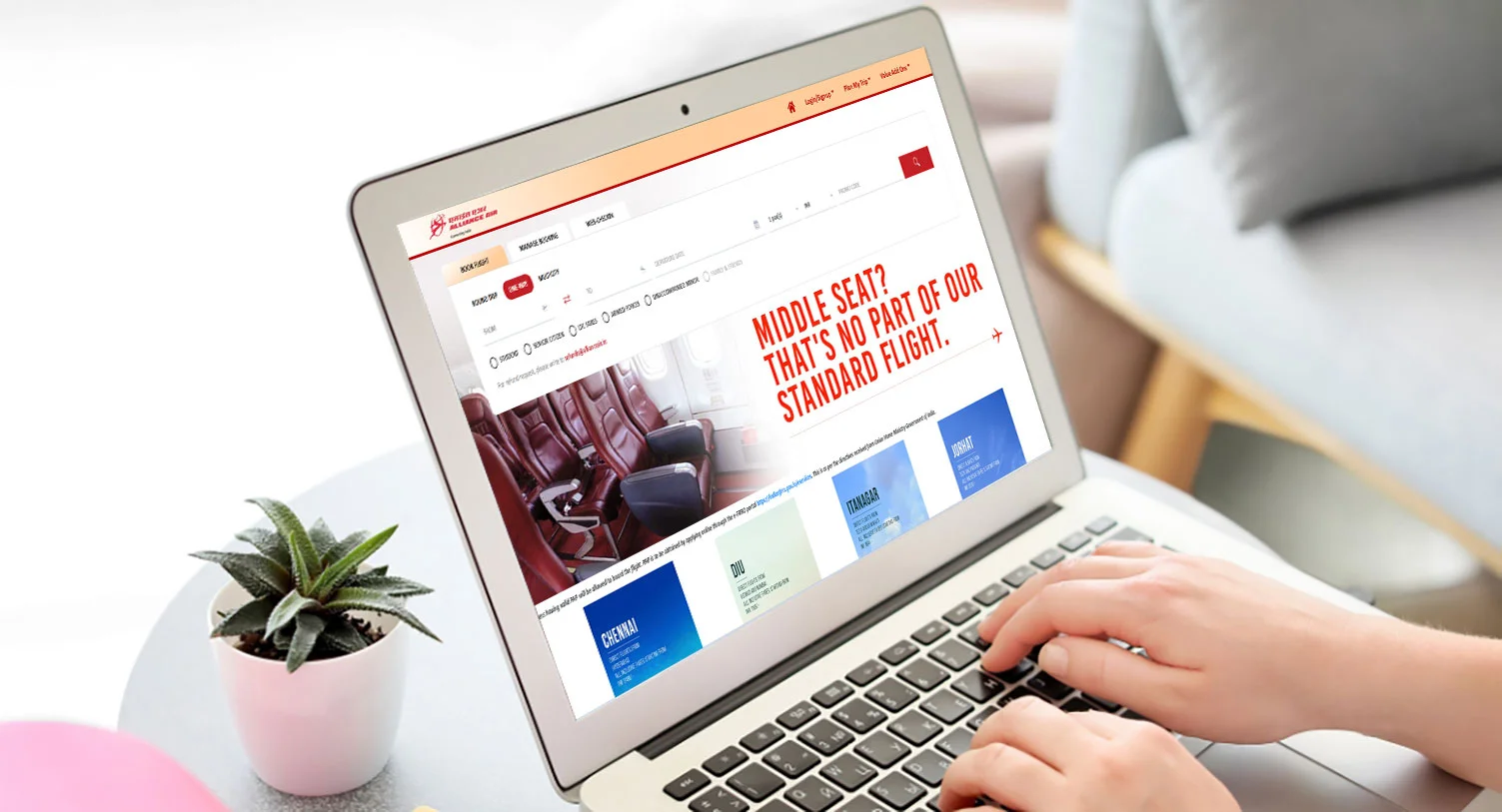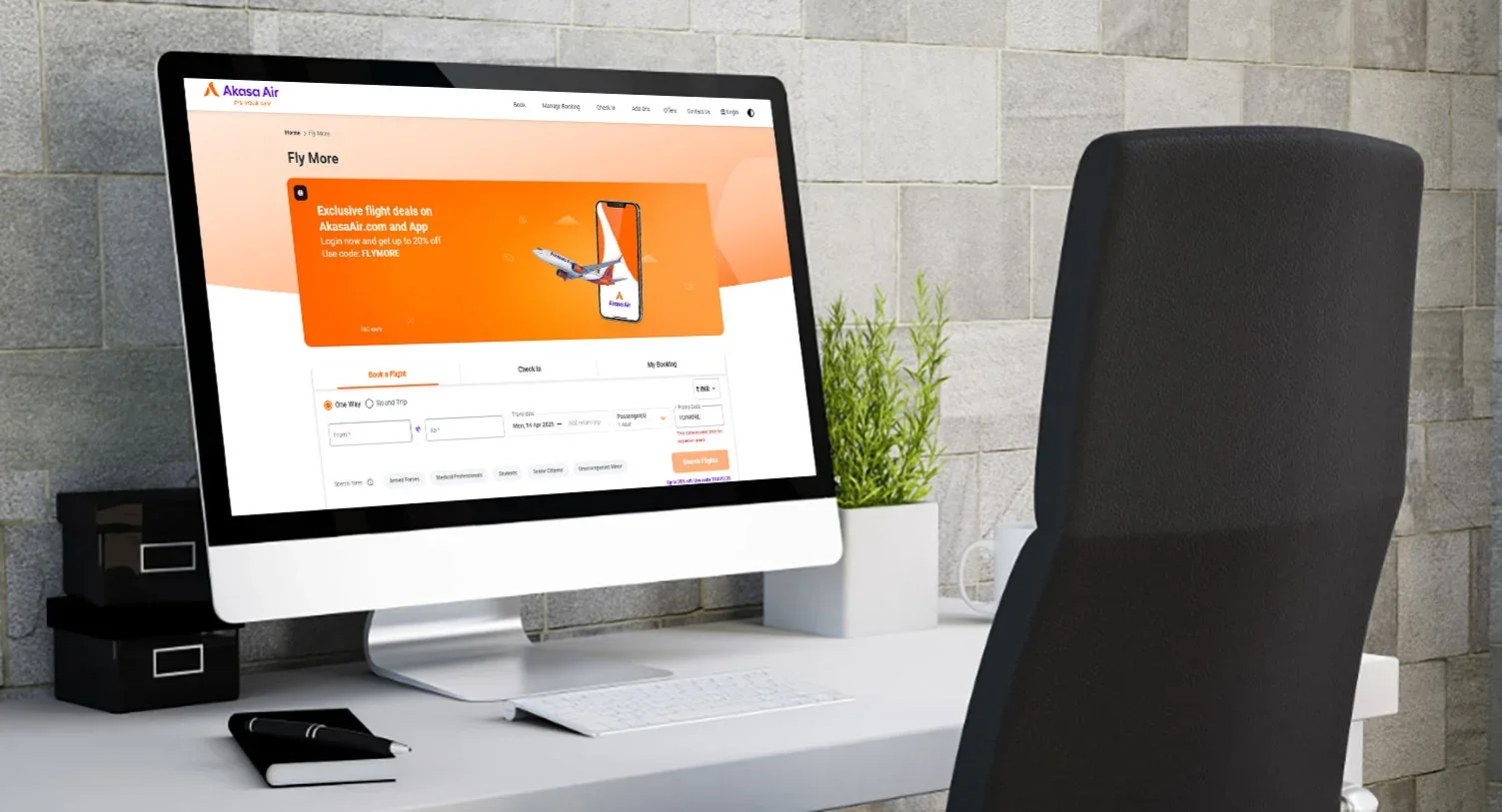- Apr 17, 2025
When it comes to affordable Indian regional air carriers, Star Air is one of the names that people take proudly because of its services and low-fare options for major metro cities across India. Star Air is the aviation brand owned by the Sanjay Ghodawat Group, which is headquartered at Kempegowda International Airport in Bengaluru. This guide helps you if you want to learn about web check-in at Star Air and why it's the Best Airline for web check-in in India. Star Air commenced its flight operations in 2019, the same year when COVID-19 hit the backbone of the aviation industry all over the world. Star Air survived the waves and managed them, and now it is carrying flights to over 20 destinations. Let's start the discussion and dive in to find what it holds for passengers.
What is Web Check-in?
Imagine you have a way to check for your flight from the convenience of your home, and you can even select a seat of your choice. A web Check-in enables through a portal or mobile app. On Star Air, passengers can easily check-in online by visiting the check-in portal or accessing it using its mobile app. If you have booked with Star Air, then you can quickly get your boarding pass from your home and office.
Benefits of Star Air Web Check-in
Here are some of the key benefits of Star Air mobile check-in that one must be aware of if they're flying with the Airline.
- People do not need to wait longer at the airport check-in counter because web check-in can help them complete their check-in anytime.
- Check-in queues are one of the most frustrating things travellers face, but web check-in resolves them by allowing one to complete it from home.
- Web check-in enables passengers to choose their seats before going inside the plane.
- At the airport check-in, there may be a service charge for the physical printing of the boarding pass, but web check-in saves passengers from this.
Web Check-in Timings for Star Air
The web check-in timings at star air airlines for the domestic flights are between 72 hours prior and 2 hours before the departure time. Since Star Air is a regional air carrier thus, they don't fly to international destinations yet, so there are no flight check-in deadlines for international.
Step-by-Step Guide to Star Air Web Check-in
Here is the step-by-step Star Air web check-in process for your flight. Follow the steps and complete your check-in from anywhere with ease.
- Browse Starair.in and visit the Star Air official site.
- You can also open its mobile app
- Go to the check-in page and start the process.
- Enter your PNR and passenger details, and the system will fetch and show you the details.
- Go through the screen steps.
- The system will generate your boarding pass and appear on the screen.
- Download it and enjoy your travel with Star Air.
What to Do After Web Check-in
Once you have completed your web check-in, you must print a copy for your boarding pass and check-in slip. Go to your email or manage my booking section, and there you can find the check-in email or option. Hit the Star Air web check-in boarding pass download button once found and show it to the airport staff.
Modifying or Cancelling After Web Check-in
Star Air helps with an easy flight check-in process. However, if any passengers need to cancel or modify their tickets, they can do so during check-in but not after that. In addition, modifications and cancellations after check-in must be undone to become eligible, but also keep in mind that there may not be any compensation. Go to StarAir.in to cancel or modify your ticket before 2 hours from takeoff.
Star Air Web Check-in Rules & Deadlines
Deadlines: Passengers must complete their check-in within their Star Air web check-in time before departure, which is available 72 hours before scheduled departure to up to 2 hours before takeoff.
Rules: Here are the major rules that every passenger must know
- A Star Air e-boarding Pass will be sent to the registered email address once web check-in is done.
- Boarding gates will be closed 25 minutes before departure so the boarding will be completed on time.
- The Airline can assign emergency exit seats to anyone.
- Travel and identification documents are mandatory at the airport.
- A no-show will be considered if the passenger fails to report to the boarding gate.
Common Web Check-in Issues and How to Solve Them
Find some of the most common Star Air check-in error fix below, explained in easy-to-understand language. Issues may occur during a web check-in process, and one must learn how to resolve them for a good experience.
- The internet is essential during a web check-in, and it may cause issues. For any internet-related issue, you must restart your Wi-Fi router or device for quick resolutions. If the issue is still causing issues, you must contact your internet service provider.
- When the check-in is completed at Star Air, your boarding pass will be sent to your registered email address. If you don't find it there, then you should take a look at your email's spam folder or wait for a couple of minutes.
- Some are not eligible to check in online; they must read the guidelines and go to the airport for flight check-in.
Tips for Smooth Web Check-in
Here are some tips for hassle-free Star Air flight check-in that you must remember in situations when you face inconveniences.
- Doing early web check-in helps you get to your seat of choice. Otherwise, you may not get your favourite seat.
- Kindly learn about the web check-in timings so that you don't need to get stressed about deadlines and standing in a queue.
- Web check-in is also helpful in a smooth process because, generally, airport check-ins are a complete hassle, especially when you need to stand in a long queue. You may get tired and stressed.
- You need to review all the details mentioned in your flight itinerary because if they are found incorrect, then you may face inconveniences. So, keep in mind that you should do this during check-in.
- Ensure you have stable and high-speed internet before initiating your web check-in at Air India. Otherwise, you will face internet issues and, eventually, a bad user experience.
- Kindly manage and prepare your flight travel documents early because you need to show them to the airport. If you fail to present them, it may result in the staff denial of your boarding.
Conclusion
In conclusion, Star Air offers a web check-in service to its passengers so that anyone can easily and smoothly complete their check-in. Some people may not find web check-in useful because it is not applicable for them due to the fare type, but there are still other ways. Above, you have also read about some tips and important information about Star Air web check-in. You can contact airline customer service or the help page if you need answers to some queries.
FAQ About Star Air Web Check in
1. Is web check-in mandatory for Star Air flights?
A. Well it is not mandatory. Web check-in can be the most convenient way to check in for your Star Air flight. If you do not want to web check-in then you can do it from the airport also.
2. Can I web check-in for group bookings?
A. No, the web check-in facility is not applicable for bookings that consist of people more than 9. Thus, you can not check in online at Star Air.
3. Can I change my seat after web check-in?
A. After the Star Air boarding pass is issued, you may not be allowed to change your seat. If you want, then you can request any passengers or cabin crew for that.
4. What if I forget to carry a printed boarding pass?
A. In case you have forgotten your boarding pass at home, then you can easily get a new one from the airport counter, but there you must pay nominal service charges as applicable.
5. What happens if I miss web check-in?
A. If you miss web check-in, you will not be allowed to board a plane, and your flight ticket will be cancelled.
6. Is web check-in available for international flights?
A. No, web check-in is not available for international flights since Star Air is a regional service provider and does not fly internationally.
7. Can I check baggage after web check-in?
A. Yes, you can check baggage after Star Air online check-in. Reach the airport and head to the baggage drop area. There, you can check your luggage smoothly.
8. How early can I do Star Air web check-in?
A. Star Air web check-in starts as early as 3 days before the flight's departure. People who have bookings at the last minute can check in just after the booking.
9. How does web check-in work for unaccompanied minors?
A. Wen check-in is not applicable for unaccompanied minors who are travelling alone. They must reach at the airport counter to complete the check-in.
10. What if I miss the web check-in deadline?
A. No issue, even if you miss the Star Air check-in deadline. You can go to the airport counter and complete it from there. Keep in mind that you must reach the airport one hour early to the departure for your Star Air flight check-in.
11. Can I cancel my flight after web check-in?
A. Yes, you can cancel a Star Air flight if you made the web check-in and the Airline delayed or cancelled the flight. If you want to cancel it, you may need to undo the check-in first and then cancel it. Remember, you may not get any compensation.
12. Is Star Air web check-in free?
A. Of course, web check-in at Star Air is completely free. Only applicable service fees, such as Star Air seat selection, change or modification fees, seat change meal preference, etc., will be charged.
13. What documents are needed for baggage drop after web check-in?
A. Along with the boarding pass, a valid photo identification is mandatory for baggage drop after web check-in.
14. What is the time window for Star Air web check-in?
A. The time slot for your online check-in at Star Air Airlines is between 48 hours and up to two hours before the flight takes off.
15. How do I get a window seat for free?
A. To get a free window seat, you need to go through the Star Air web check-in process and choose a seat using a seat map. Remember, getting a window seat totally depends on availability.
Contact us