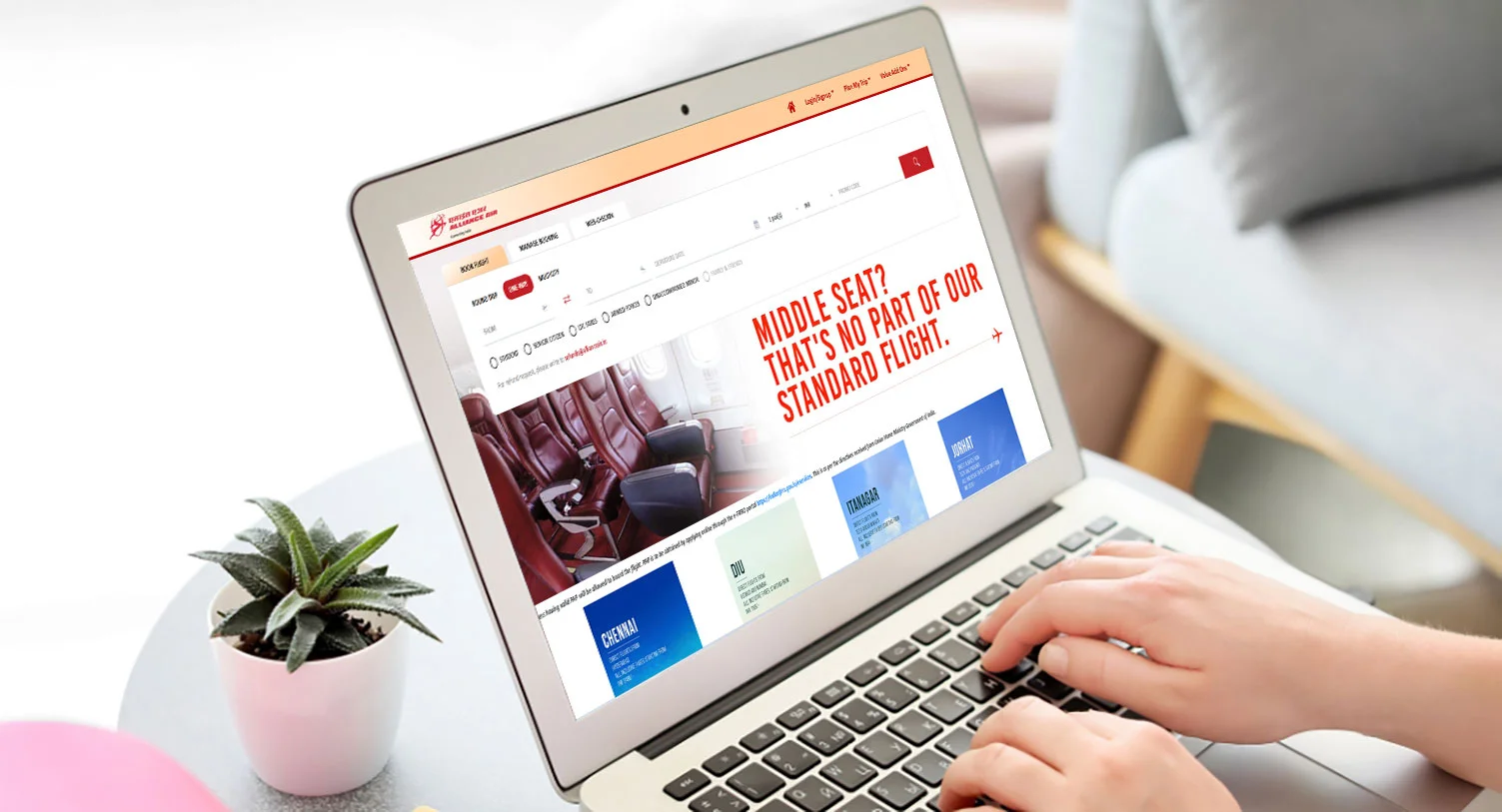- Apr 16, 2025
Akasa Airline, headquartered in Mumbai, Maharashtra, is famous for the low-cost travel that it offers to its customers. Yes, it is one of the reasons people like to fly with this airline; the airline flies to various destinations domestically and internationally. So, choose this airline and proceed to the booking process, which can also be done online. The airline offers multiple services and is also counted as the best airline for web check-in in India. The flyers can make web check-in for your flight and get the boarding pass easily. The information below answers all your queries regarding the Akasa Air web check-in.
What is Web Check-in?
Web check-in is a digital process for checking in for your flight that you can do on the airline's official website. It consists of some easy steps. If you have booked your flight with Akasa Air, you can complete this web check-in process and get the Akasa Air boarding pass within a few minutes without visiting the airport.
What are the Benefits of Akasa Air Web Check-in?
The web check-in service is more beneficial than checking in at the airport. So here are the reasons why web check-in at Akasa Air is beneficial:
- It saves you time, as it can be done online conveniently within minutes rather than visiting the airport, which may take hours.
- It can be done comfortably from anywhere, whether at home, office, or elsewhere.
- Other services can also be added within the web check-in process. One can easily select the preferred seat and various Add-Ons, such as extra baggage.
- If you use the web check-in process, you do not have to rush to the airport before your flight's departure to check in and get a boarding pass.
Web Check-in Timings for Akasa Air
Akasa Air recommends checking in online, as it is more convenient. You can also save time by not arriving too early at the airport for check-in. One can make Akasa Air web check-in within 48 hours and up to one hour prior to the scheduled departure of your domestic and international flights. Also, do not forget to ensure that the baggage identification tag for the customer's checked-in baggage is at least 60 minutes before the scheduled departure time of your flight.
Step-by-Step Guide to Akasa Air Web Check-in:
Now you know the benefits of web check-in and how it can help save time. So, it's time to get into the process and understand how to complete web check-in at Akasa Air. Here is the step-by-step Guide for the Akasa Air Web Check-in process, which is as follows:
- Visit the official website of the Akasa Air.
- Click on the 'Check-in' tab visible on the home page.
- Then, mention your PNR/Booking Reference and your last name.
- On the next page, you can choose your preferred seat from available options and other ass-on services.
- Then, submit all the details you requested and follow the onscreen guidelines.
- At last, you will receive the e-boarding pass via email on your device.
What should you do after the web check-in is done at Akasa Air?
Once you finish the Web Check-in process at Akasa Air, you will have the e-boarding pass. However, you shall have to print it. In addition, you must know that if you booked for international flights, you can use the web check-in, but you will not get the email containing the e-boarding pass. In this situation, you must report to the airport check-in counters to verify and confirm travel documents and get the hard-copied boarding pass to proceed with your travel.
How to modify or cancel your ticket after Web Check-in at Akasa Air?
Akasa Air permits you to modify or cancel your ticket after the web check-in. You may have to follow some easy steps online to do this. To alter the ticket after the web check-in, go to 'Manage Booking' and click 'Undo Check-in'. Then, you can make the required changes to your ticket after retrieving your booking by mentioning the PNR/Booking reference and last name. One can modify a flight ticket up to 75 minutes before your flight departure.
To cancel your ticket after the web check-in at Akasa Air, go to 'Manage Booking' and then select 'Cancel Booking.' Then, enter your flight PNR or Booking Ref. number and your last name or email. After that, choose the option of 'Cancel Flight'. Finally, you must review your booking and itinerary details and decide to cancel altogether.
What are the Akasa Air Web Check-in policy and deadlines?
Before going through the web check-in process, you must go through some of the essential rules and regulations that will be helpful to you. Knowing these rules and other related information will help you have a smooth web check-in process without any queries in your mind. Also, find the Akasa Air check-in deadlines that include:
- You can make web check-in anytime between 48 hours and 1 hour before the scheduled departure of their flights.
- The tag for your checked-in baggage made web check-in is issued at least 60 minutes before the scheduled departure of the customer's flight.
- For verification, you must present original documents revealing your identity at the check-in counters or the boarding gate.
- As per the Akasa Air check-in policy, the airline can deny boarding to a customer who does not comply with the check-in requirements and the prescribed timelines.
- The web check-in process also allows you to add any add-on service, including seat selection, baggage allowance, etc.
What are the Common Web Check-in Issues and their resolutions?
The web check-in process is easy, but you may still face some issues during the web check-in process. Here are some common problems you may go through while checking in online. Read about Akasa air check-in error fix and also understand their resolutions:
Mentioning incorrect details: Sometimes, you fill in the incorrect PNR/Booking Ref. or last name, which prevents you from logging into your booking for check-in. To prevent this, you must recheck the details you are filling out to retrieve your booking details.
Undo Check-in after checked baggage: If you modify your ticket, you must go to 'undo check-in', but it is not allowed after checking your baggage. So, to change your flight ticket after you have checked your baggage, you can contact Akasa Air's customer service for further assistance.
Glitches in the system: You may also face glitches because the website is not working properly or having any issues. The resolution is to wait until the problems are fixed.
Tips for Smooth Web Check-in
Follow the following tips to ensure a smooth web check-in process, which is as listed below:
Strong Internet connection: Keep a strong and fast internet connection so that you do not face any inconvenience because of the internet issue. This will help you to complete the check-in process quickly and smoothly.
Early check-in: If you want to go for Akasa Air Seat selection during check-in, you must check in early, as early check-in increases your chances of securing the preferred seat.
Check details carefully: Always check the booking flight login and other details, as if you mention the wrong information, you will waste some of your time.
Have a backup plan: You must also go for the Akasa Air web check-in boarding pass download to avoid any inconvenience caused by technical issues.
Conclusion
This was all the information regarding Akasa Air web check-in time. Hope you are now able to complete the web check-in easily without facing any issues during the process. So, now that you are aware of the information, the Akasa Air web check-in process is beneficial for many reasons; the major one is that it saves you a lot of time. You can check in online at Akasa Air if you are facing any issues or have any queries during the process. Then you can also reach out to its customer support for assistance.
FAQs About Akasa Air Web Check-in
1. Is web check-in mandatory for Akasa Air flights?
A. No, it is not mandatory, and you can also visit the airport to check in for your flight. But, if you want to save the time of visiting the airport, then web check-in is the best option.
2. Can I web check-in for group bookings?
A. Yes, if you are travelling in a group of a maximum of 9 passengers in one PNR, you can check in for your flight online.
3. Can I change my seat after web check-in?
A. You can change your seat after web check-in by using the 'Manage Booking' option.
4. What if I forgot to carry a printed boarding pass?
A. It's fine if you forget to carry a printed boarding pass; you can show your e-boarding pass at the airport.
5. What happens if I miss web check-in?
A. You need not worry about this situation, as you can still check-in for your flight at the airport.
6. Is web check-in available for international flights?
A. Yes, you can check in online for international flights at Akasa Air, but you will not get the e-boarding pass for the same. You will have to reach the counters at the airport to get the boarding pass.
7. Can I check baggage after web check-in?
A. Yes, you can check your baggage after the web check-in with Akasa Air.
8. How early can I do the Akasa Air web check-in?
A. Akasa Air web check-in is available within 48 hours up to 1 hour before your flight's departure.
9. How does web check-in work for unaccompanied minors?
A. The web check-in is unavailable for Unaccompanied minors at the Akasa Air.
10. What if I miss the web check-in deadline?
A. You can still check in at the airport by reaching the check-in counters, asking the executive to check-in and give you a boarding pass.
11. Can I cancel my flight after web check-in?
A. Yes, you can cancel your flight after the web check-in by going to the 'Manage Booking' option.
12. Is Akasa Air web check-in free?
A. Akasa Air web check-in is free if you complete it within the deadline and do not request any add-on services during the process.
13. What documents are needed for baggage drop after web check-in?
A. The documents needed for baggage drop after check-in are your e-boarding pass and your government-issued photo ID.
14. What is the time window for Akasa Air web check-in?
A. The Akasa Air web check-in window opens within 48 hours and closes one hour before the flight's departure.
15. How do I get a window seat for free?
A. Select the window seat for free at Akasa Air by checking in early online.
Contact us